前言
事情还得从几天前心血来潮准备水一篇文章说起。
我喜欢使用win10的屏幕截图,然后直接用 Ctrl + V的方式粘贴到WP-Editor.MD里,编辑器就自动获取剪贴板的图片并上传。

以前用着一直都挺好的,直到这一次,我从微信右键复制的截图再也粘贴不了了,wordpress一直提示报错。于是我git clone了WP-Editor.md的源码...
找到问题
根据百度的指引,很快就找到剪贴板图片上传的相关代码
然后,找到了这段代码,判断不是png就返回error
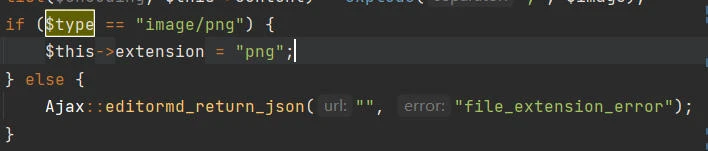
再回去看一下报错的post提交的数据,草

对判断的小改进
接下来的问题就很简单了,我想要剪贴板上传jpeg,只需要在判断内容里加 image/jpeg 就完事了。
但是,个人觉得这种靠客户端post上来的头就判断文件确实很不妥,很容易被伪造上传,于是引入了通过幻数对传入二进制检测的composer依赖php-mime-detector
因为php-mime-detector只能通过直接传入文件的绝对地址检测,而我们post直接上传的是二进制流,所以对Mine的类进行了方法重写
class myMine extends MimeDetector
{
function setBytes($base64)
{
if (empty($base64)) {
throw new MimeDetectorException('Oh,Shit! Mei You Chuang Ru Value.');
}
$fileHash = $this->getHash($base64);
if ($this->getFileHash() !== $fileHash) {
$this->byteCache = [];
$this->byteCacheLen = 0;
$this->maxByteCacheLen = $this->getByteCacheMaxLength() ?: 4096;
// $this->file = $filePath;
$this->fileHash = $fileHash;
$data = substr(base64_decode($base64), 0, $this->maxByteCacheLen);
foreach (str_split($data) as $i => $char) {
$this->byteCache[$i] = ord($char);
}
$this->byteCacheLen = count($this->byteCache);
}
return $this;
}
function getFileType(): array
{
return parent::getFileType(); // TODO: Change the autogenerated stub
}
}
(拼音英语混合,专治低血压哈哈哈)
自动转webp
剩下的就是把原来Editor.md 默认的png转jpg压50质量的代码给突突了
换成webp
1.6M的png,webp设置原图90%质量可以压到几百k,而且webp现在几乎所有的现代浏览器均支持了,效果还好,为什么还要用糊糊的jpg呢
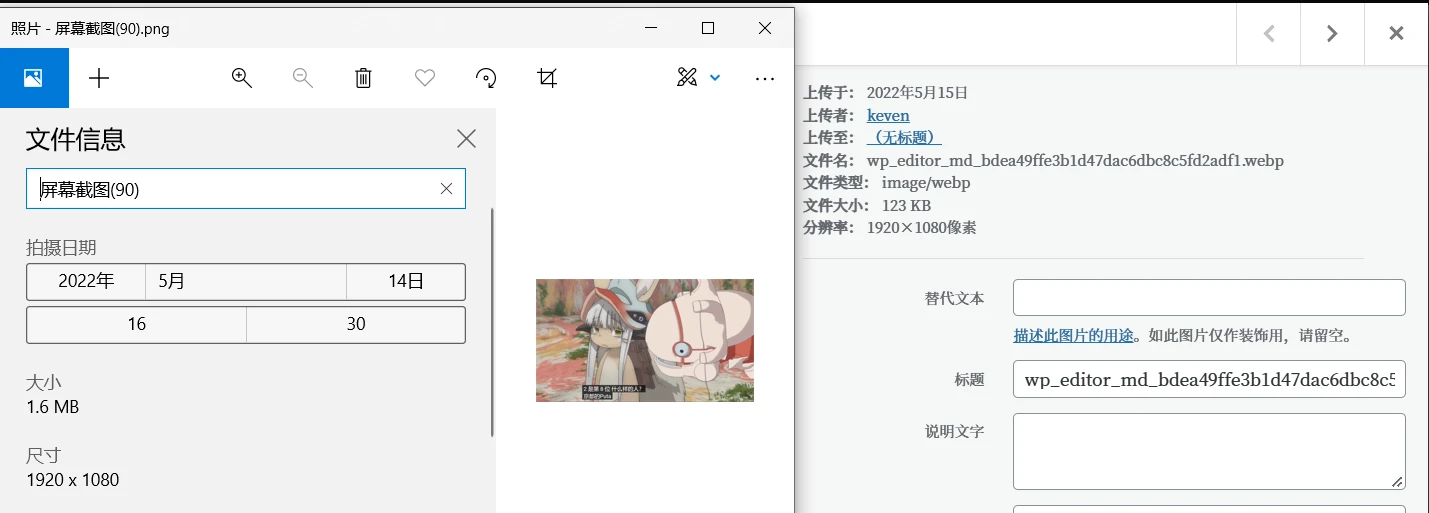
private function editormd_img2webp($filePath, $deleteOldFile = true)
{
$quality = 90;
$newFilename = str_replace("." . $this->extension, ".webp", $filePath);
if($this->extension == "png"){
$image = imagecreatefrompng($filePath);
}
if($this->extension == "jpg"){
$image = imagecreatefromjpeg($filePath);
}
$bg = imagecreatetruecolor(imagesx($image), imagesy($image));
imagefill($bg, 0, 0, imagecolorallocate($bg, 255, 255, 255));
imagealphablending($bg, TRUE);
imagecopy($bg, $image, 0, 0, 0, 0, imagesx($image), imagesy($image));
imagedestroy($image);
imagewebp($bg, $newFilename, $quality);
imagedestroy($bg);
$this->extension = "webp";
if ($deleteOldFile) {
unlink($filePath);
}
return $newFilename;
}
自动插入媒体库
这部分的代码是直接白嫖别人的,在此表示感谢
给WP Editor.md编辑器添加粘贴图片自动上传到媒体库功能
我把原作者的代码分离出来,写成函数,方便调用
private function attachment_metadata($fileUrl)
{
try {
// Check the type of file. We'll use this as the 'post_mime_type'.
$filetype = wp_check_filetype(basename($fileUrl), null);
$attachment = array(
'guid' => $fileUrl,
'post_mime_type' => $filetype['type'],
'post_title' => $this->name,
'post_content' => '',
'post_status' => 'inherit'
);//文件属性
// 插入附件信息
$post_id = explode("&", explode("post=", wp_get_referer())[1])[0];//从request请求头refer中获取post_id
$attach_id = wp_insert_attachment($attachment, $fileUrl, $post_id);
// Make sure that $this file is included, as wp_generate_attachment_metadata() depends on it.
require_once(ABSPATH . 'wp-admin/includes/image.php');
// Generate the metadata for the attachment, and update the database record.
$attach_data = wp_generate_attachment_metadata($attach_id, $fileUrl);
wp_update_attachment_metadata($attach_id, $attach_data);
} catch (Exception $e) {
return false;
}
return $attach_data;
}
遗憾
看到Editor.md对post的图片是把二进制转base64再上传,对于几M的png确实很不友好,本来想弄个前端压缩一下再上传,找了一个pako.js进行压缩,遗憾的是前端压缩过图片反而更大了,我也不知道这是神马情况
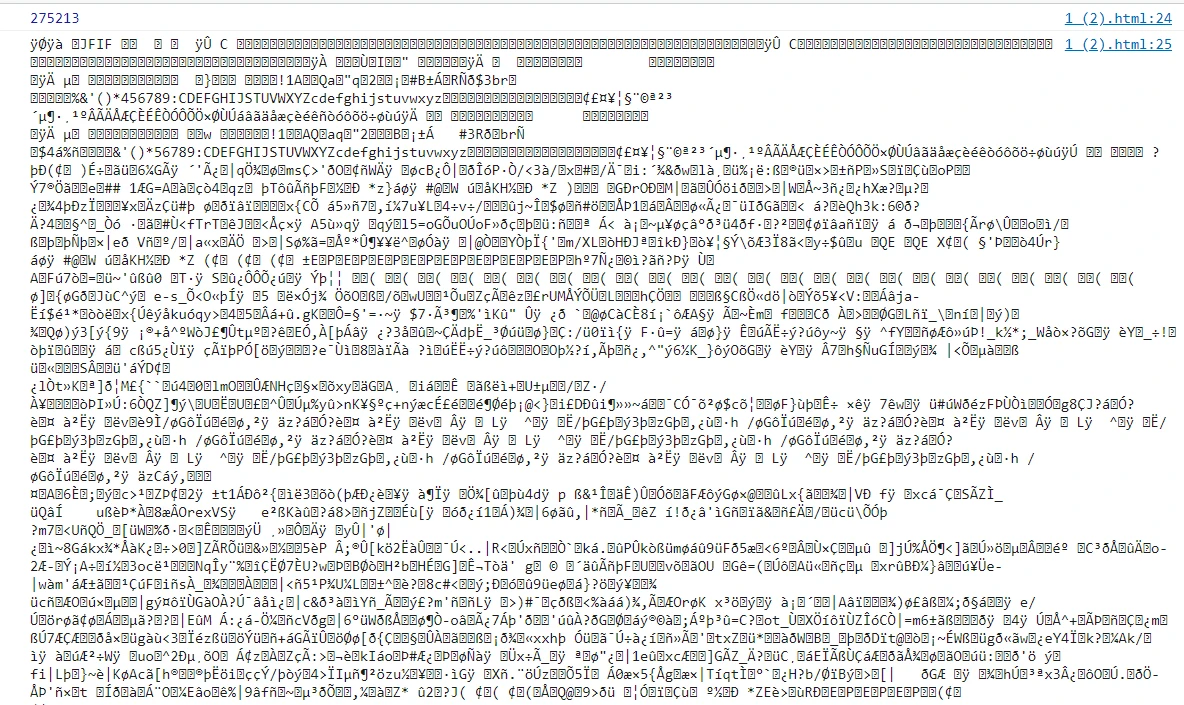


Comments | NOTHING